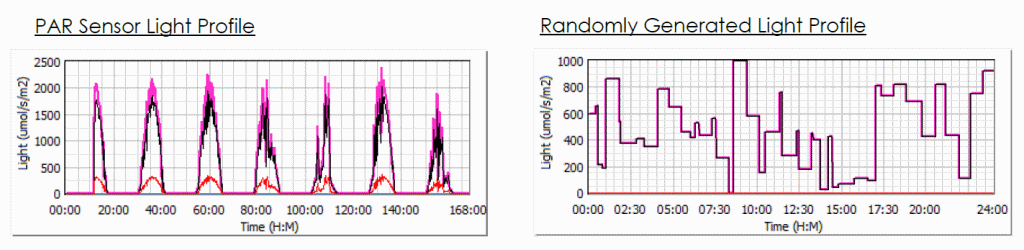Get in touch
555-555-5555
mymail@mailservice.com
Creating Custom Algem® Profiles - ALG App003
algenuity • Jun 14, 2016
Creating Custom Profiles
In the Algem® software, the Profile Editor enables the user to create a vast range of light, temperature and mixing profiles that the Algem® can perform. This application note will show how there is scope for Light and Temperature profiles to be customized even further.
Example Custom Light Profile
Here we will show an example where we used light data collected from a PAR sensor placed at a preselected outdoor location to customize an Algem® profile. A general step-by-step guide is outlined in bold.
Step 1
Create a Profile in the Profile Editor with the correct time axis and other desired settings.
The PAR sensor took readings every 10 minutes for 7 days. One 24 hour day is represented by 144 points when readings are determined every 10 minutes. Set the time axis in the Profile Editor (Click on the top menu bar ‘Edit’, then select ‘Time Axis’ from the drop down menu) to have 1008 data points, with a ‘TimeStep’ set for every 10 minutes; this creates a profile lasting 7 days or 168 hours. The points in this profile can be substituted for the PAR sensor readings that were recorded. The other profile settings can be set to what is required as they will not be customized further in this instance. The light profile settings will be void after being customized, so choosing any light profile is valid.
Step 2
Save the profile to a location of choice and copy the data points in the text file into a spreadsheet to be edited.
Once the profile is saved to a location of choice, the file (*.algp) can be opened by a text editor. This file consists of information in a header, which has data points for the light and temperature profiles below, organized in 5 columns. The data points can be imported (by copy and paste) into a spreadsheet program such as Excel® within which the data can be edited. The 5 data columns represent the profiles for the 1) Red LEDs, 2) Green LEDs, 3) Blue LEDs, 4) White LEDs & 5) Temperature, in order of column. Note: the Green profile is no longer used and can be left unchanged and ignored for the purposes of this application.
In this example, the data acquired by the PAR sensor is used to replace the LED profiles generated by the Profile Editor. A best fit to natural sunlight in the Algem uses the ratio of 85:15 of White:Red LEDs. Therefore columns 1 & 4 will be replaced by the readings from the PAR sensor transformed into 15% and 85% values, respectively. If white LEDs only is desired, the PAR sensor data should be used to replace the data in column 4 only, bearing in mind that the limit of light intensity achieved with white LEDs only is 2,000 mol/m²/s. Once values have been replaced, copy back the transformed data into the original notepad version of the algp file, replacing the original 5 columns of data. Then save the file.
PDF Version:
© 2024
Algenuity Limited
Registered in the United Kingdom No: 12456594
Site design by Ibby Tarafdar Creative
© 2024
Algenuity Limited. Registered in the United Kingdom No: 12456594
Site design by Ibby Tarafdar Creative